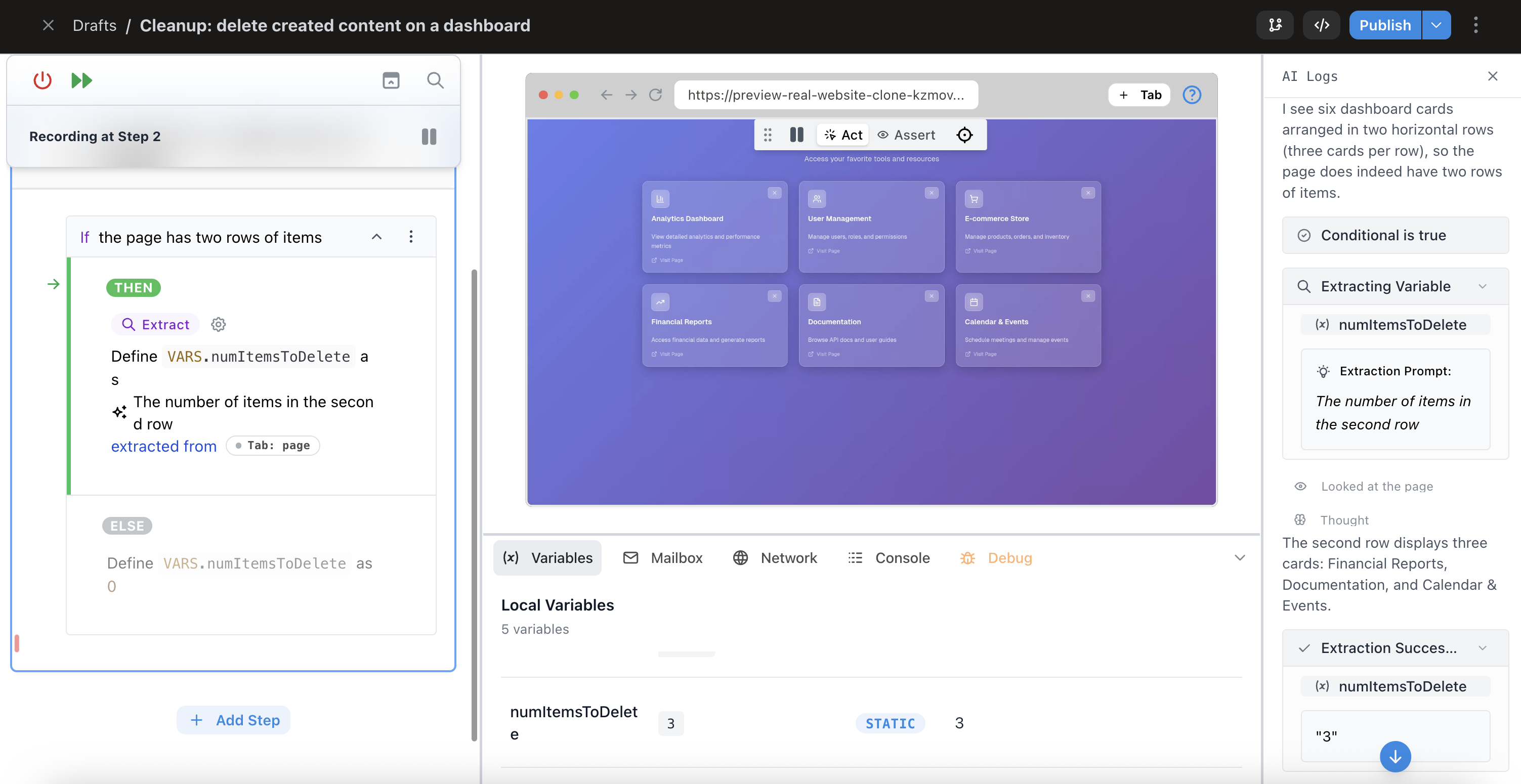This documentation is for Stably Classic. For the new Stably Web Editor, see Stably Web Editor.
How does it work?
Conditional actions can be used to execute two different branches of actions based on the current state of the page, as well as any variables defined. Conditional actions are infinitely nestable.We currently only support locator-only auto-heal for conditional actions.
Adding a conditional action
You can add a conditional action like you would any other action. First, enter your conditional statement. Stably AI will use the current state of the page, as well as any variables you have defined, to resolve the prompt to true or false when the test is run.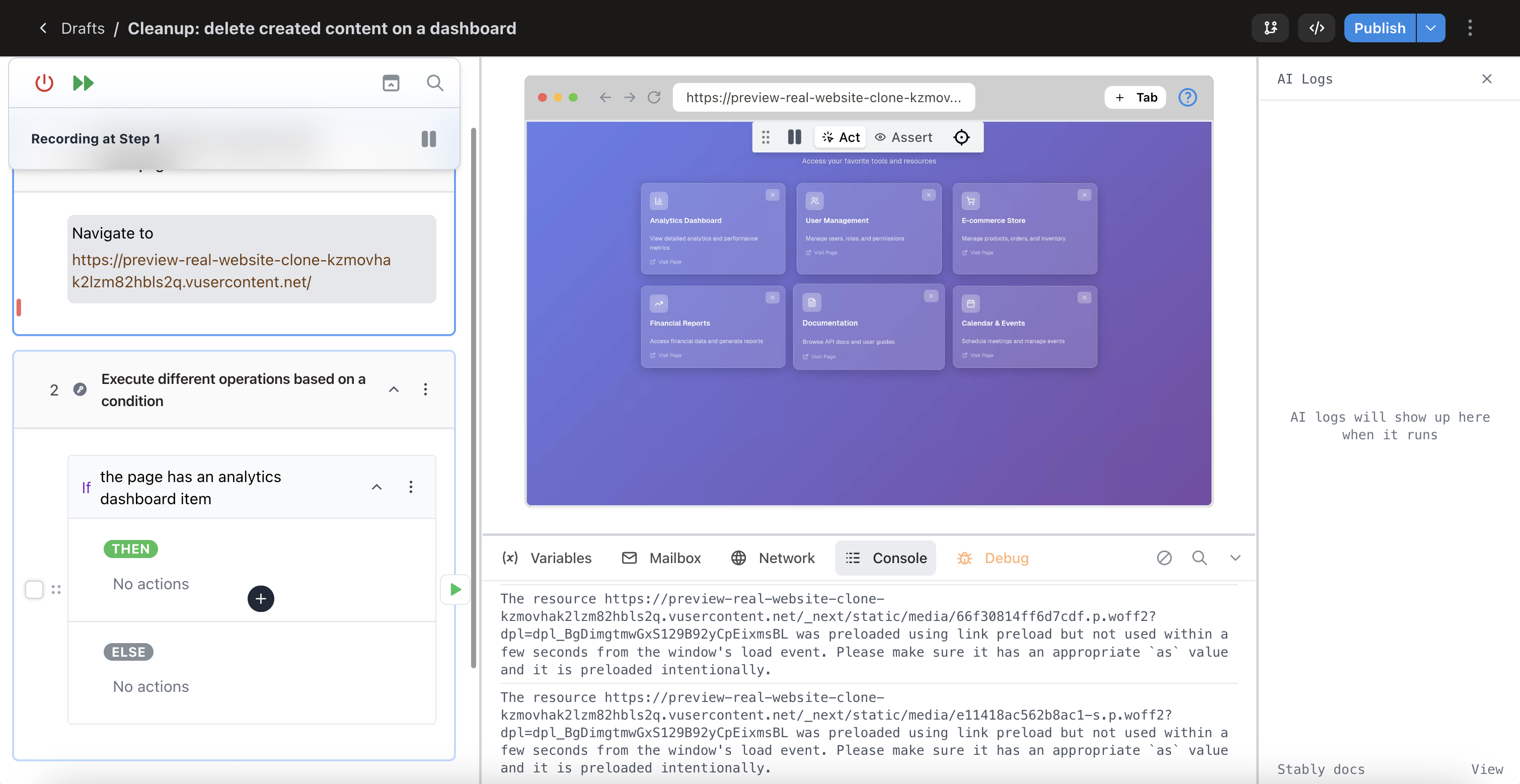
Running conditional actions
When running a conditional action, the executed path will be highlighted in green, and the logs will appear in the AI Logs sidebar.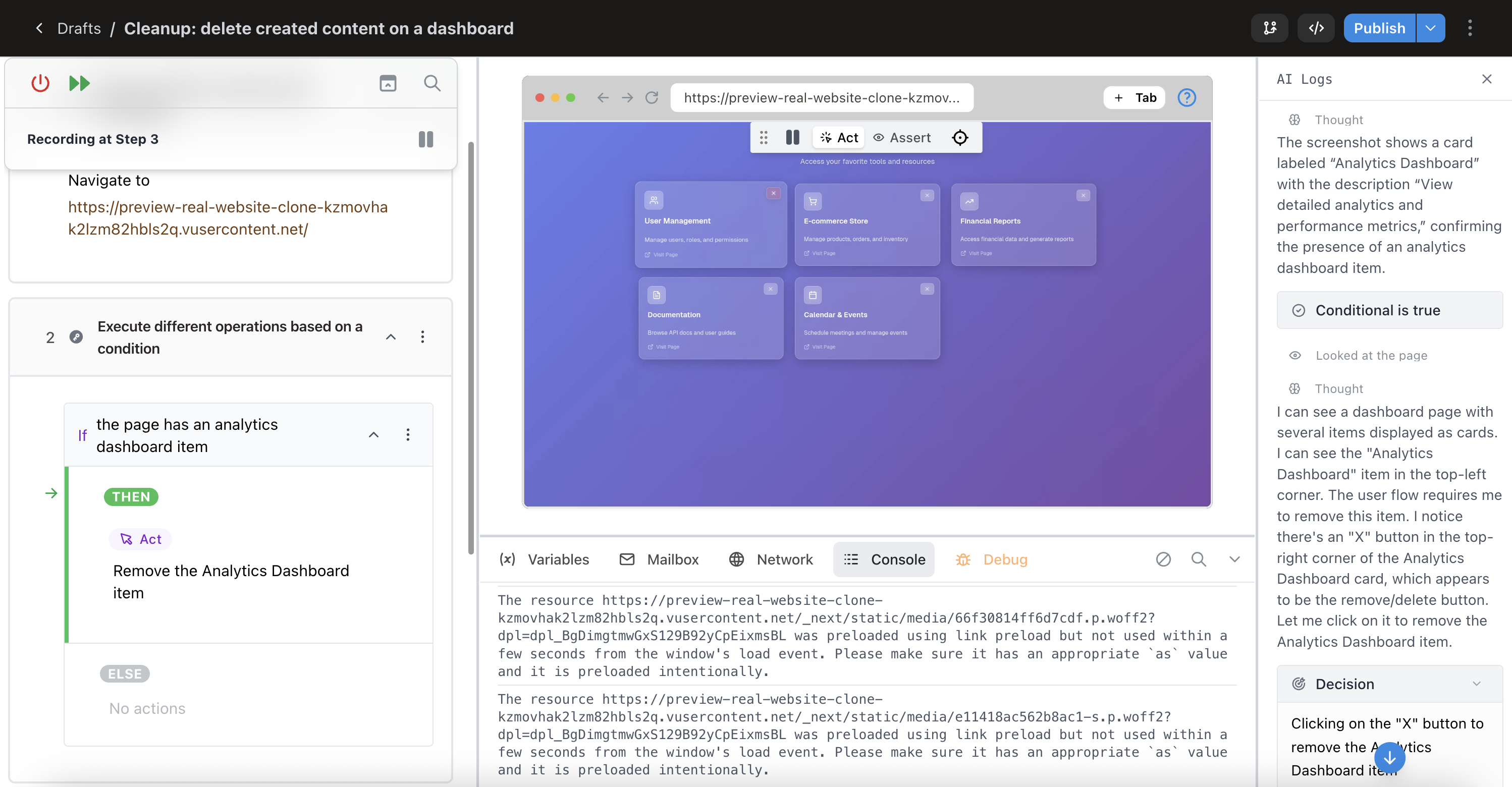
Recording inside a conditional
To record actions inside a conditional, you can move the cursor to a location inside a conditional block.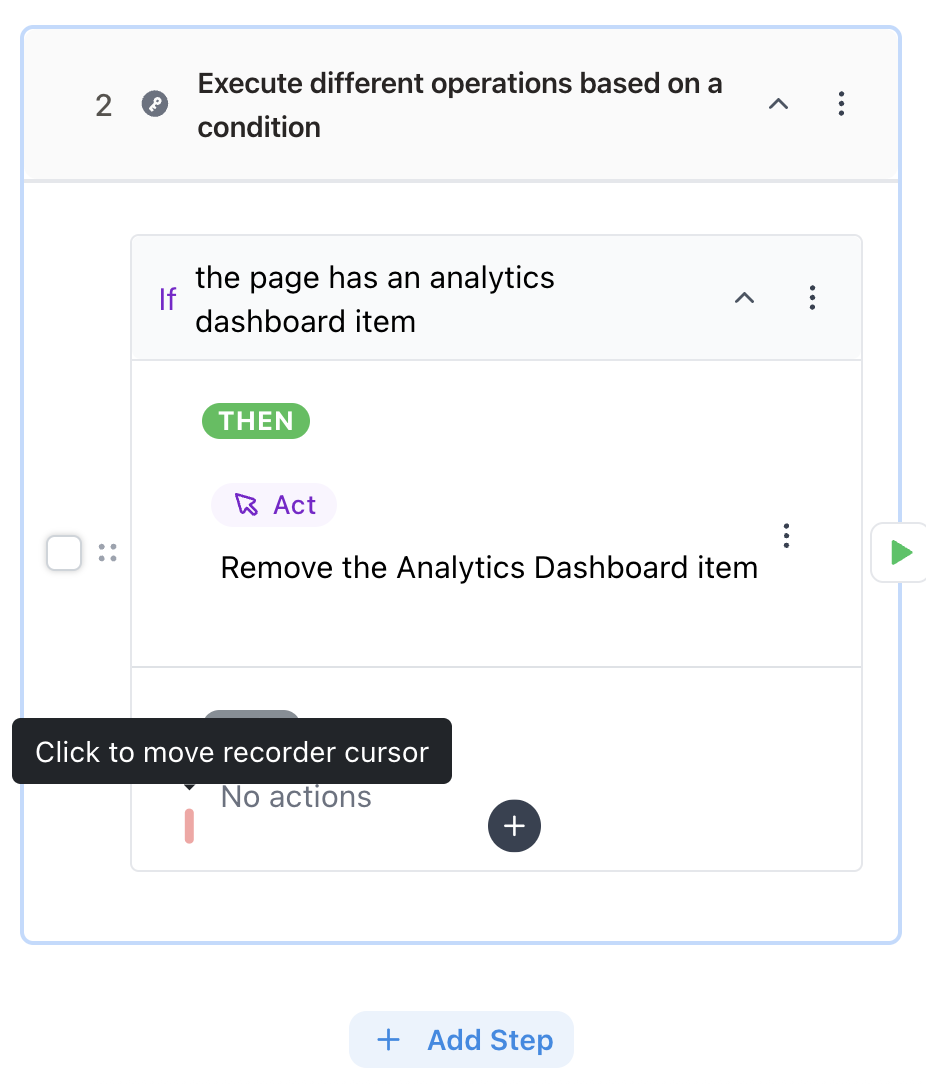
Seeing the execution path taken in executed tests
You can see the execution path taken in the test result page’s Diff View tab, where the conditional action will show which branch was executed.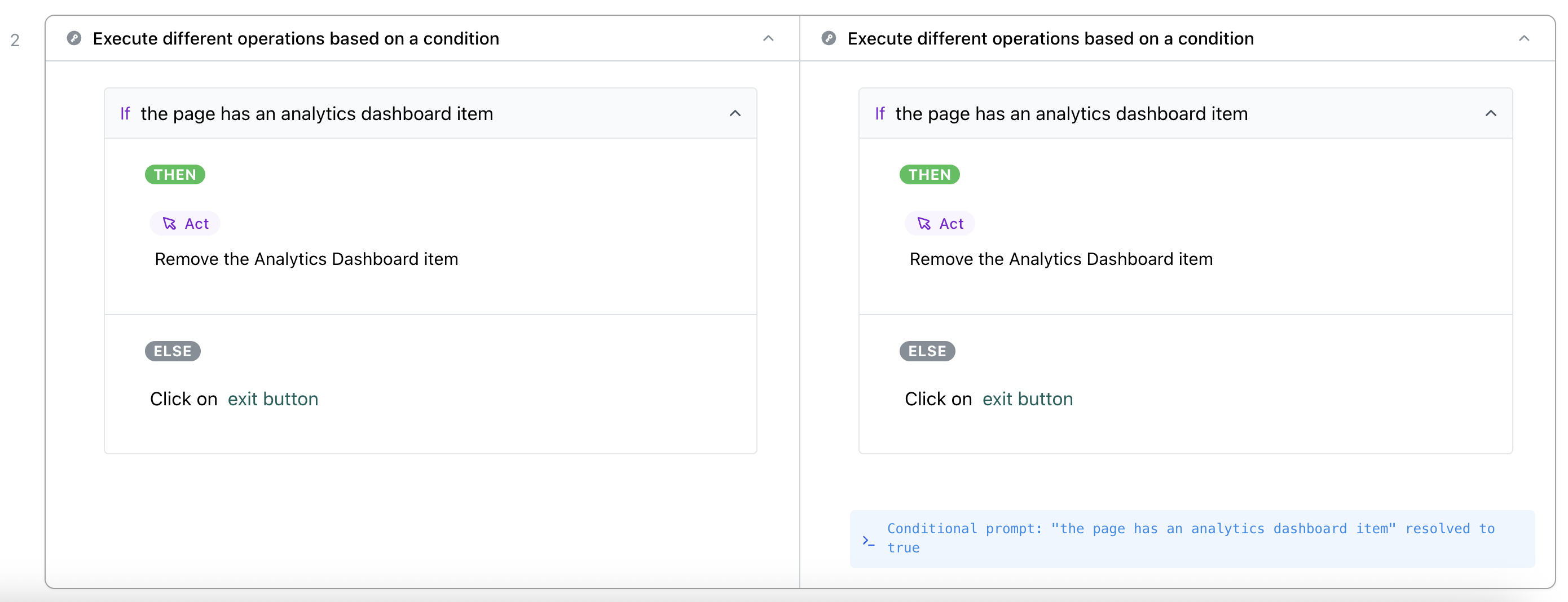
Common use cases
- Cleanup tests that return the state of your website to how it was before a test or test suite was run. See Run Settings for setup/teardown options.
- Conditionally defining variables