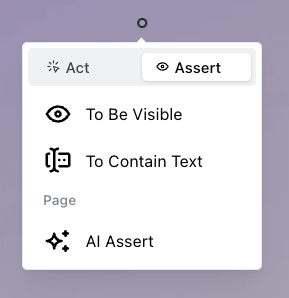This documentation is for Stably Classic web editor capabilities. For the new Stably Web Editor capabilities, see Capabilities.
Add Actions
You can easily record test steps or directly search for specific actions from our comprehensive action library.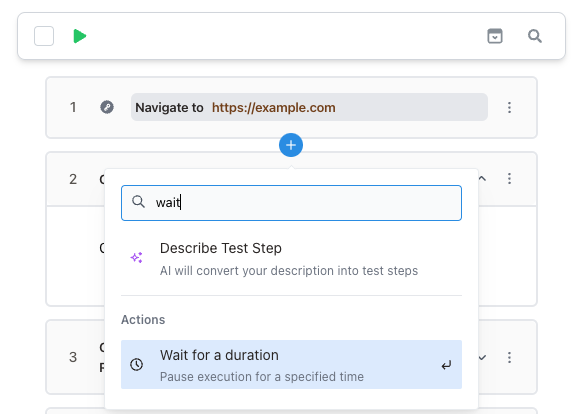
Generate Test Steps with AI Co-Pilot
You can use the AI co-pilot to generate test steps, especially for filling out forms or other tedious scenarios.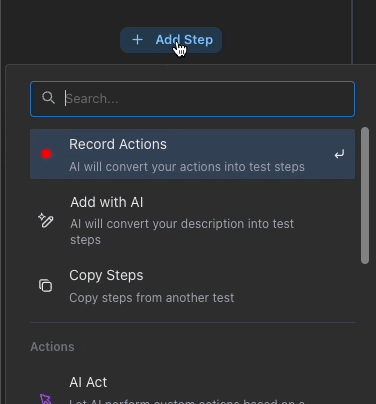
Move Recorder Cursor
Stably lets you move the cursor to any step while recording a test. This allows you to switch between editing and previewing from any step in the test. No need to restart the VM just to make a small change.Add Custom Code
Stably provides advanced testing flexibility through custom JavaScript implementation in two primary scenarios:- Playwright Code Execution
- Dynamic Value Generation
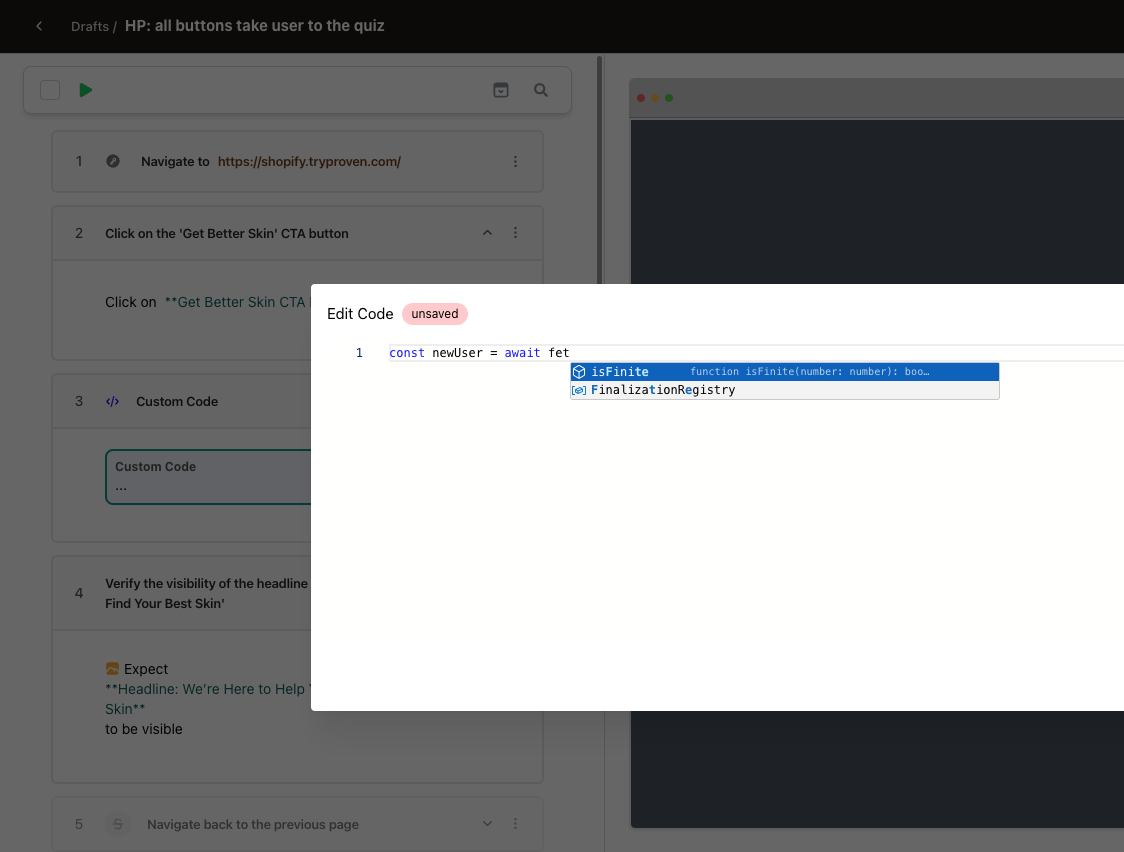
- Faker.js: Leverage the Faker.js library to generate realistic mock data for your tests, including names, addresses, emails, and more
-
Pre-defined Variables: Access test context and environment data through pre-defined variables using the
VARSobject -
Standard JavaScript Libraries: Utilize built-in JavaScript libraries such as
MathorDatefor calculations, formatting, and time-based operations
Iframes
Stably is compatible with iframes out of the box, allowing you to seamlessly test applications that use embedded content or third-party integrations without additional configuration.Tabs
Stably supports testing with multiple tabs, allowing you to switch between tabs and record actions across different tabs with ease. Stably AI maintains context awareness of each tab, enabling intelligent navigation and seamless test recording across your multi-tab workflows.Comprehensive Capabilities
Stably’s no-code editor supports all the interactions you need to test modern web applications.Basic Actions
- Click
- Hover
- Scroll (on the page)
- Navigate
- Wait for a Duration
- Reload Page
- Add Custom Code
- Conditionals
- Define a Variable
Element-based Actions
For interactions that take place on a certain element, right click on the element while recording to access element-based actions. When you submit the action, Stably will save the locator for the element, so that replaying the action will use the same element.- Fill
- Clear
- Double-click
- Right-click
- Hover
- Drag-and-Drop
- Scroll (on an element)
- Press a key
- Type
- Relative Mode for Canvases
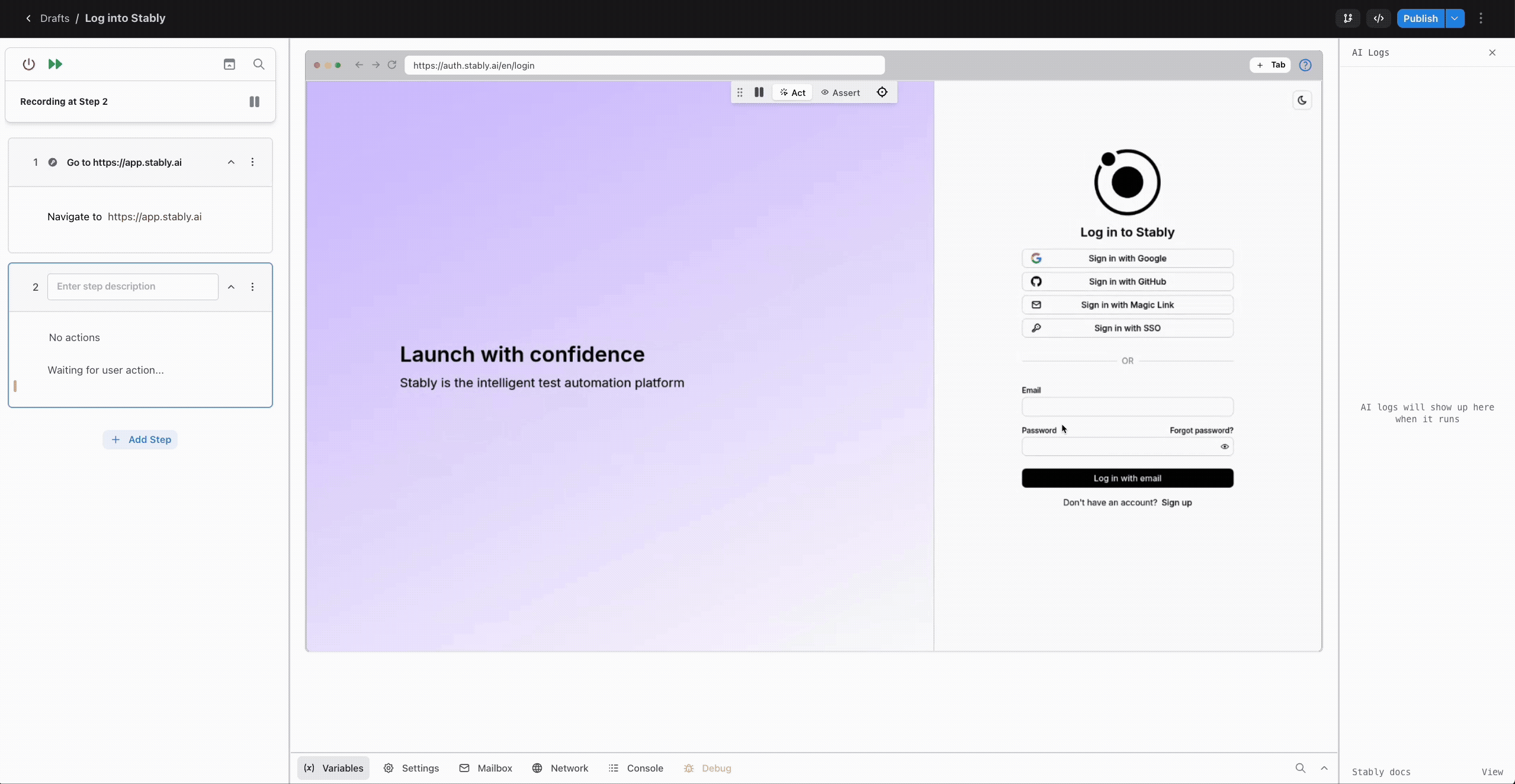
Assertions
- To Be Visible
- To Contain Text