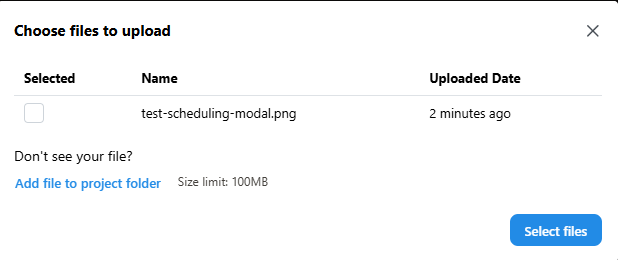This documentation is for Stably Classic. For the new Stably Web Editor, see Stably Web Editor. If you encounter problems when selecting files to upload in your tests and your app uses react-dropzone library, please upgrade your library to version 14.2.9 or later. This version includes important fixes that resolve known file selection issues.
Add file upload to your tests
File uploads are only supported in non-AI mode. We are working on adding support for AI mode.
- Upload new files directly from your system
- Select files from previously uploaded test files
Navigate to the Test Data → Test Files section to view and manage your uploaded files.
Specifications
Size Limit: 100 MB per file
Supported File Types:
- PDF documents
- CSV spreadsheets
- Image files (PNG, JPEG, JPG)
- MOV video files
- Other
Ensure your files meet the size limit before uploading.