Reports & Analytics
Stably provides a powerful reporter for Playwright that helps you visualize and analyze your test results. With the Stably reporter, you can gain insights into test performance, identify patterns in failures, and track your testing metrics over time.Using the Stably Reporter
The Stably reporter integrates seamlessly with your Playwright test suite, providing enhanced reporting capabilities that go beyond the standard Playwright reporter.Key Features
- Detailed Test Reports: View comprehensive test execution results with detailed logs and traces
- Visual Analytics: Track test performance trends and identify patterns in test failures
- Interactive Trace Viewer: Examine test execution with Stably’s enhanced trace viewer for better debugging
- Historical Data: Access historical test results to monitor stability and performance over time
Viewing Reports
Once configured, the Stably reporter will automatically generate reports for your test runs. You can access these reports through the Stably Dashboard or view them locally after test execution.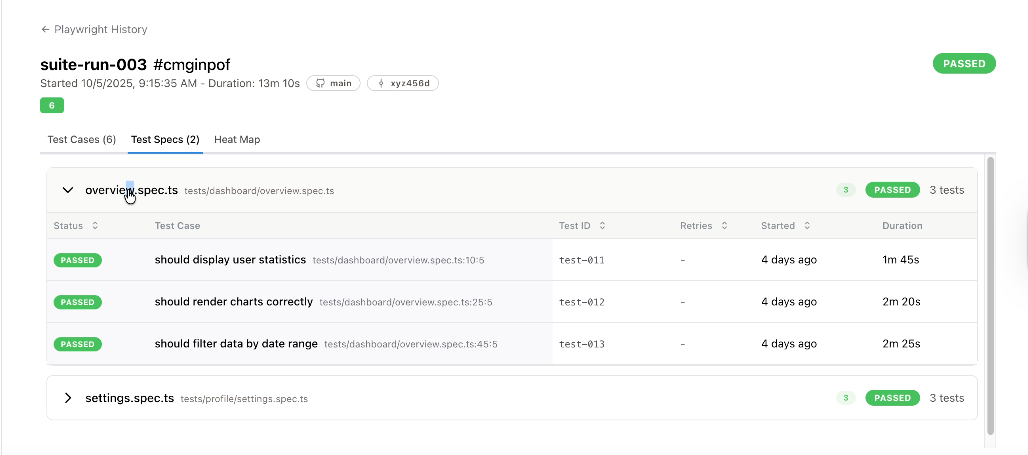
- Test execution status (passed, failed, skipped)
- Execution time and performance metrics
- Detailed error messages and stack traces
- Screenshots and videos for failed tests
- Network activity and console logs
Analyzing Test Results
The Stably reporter helps you quickly identify issues and understand test behavior through:- Heatmaps: Visualize which tests fail most frequently
- Diff Views: Compare visual changes between test runs
- Trace Analysis: Step through test execution with detailed action logs
Troubleshooting
If you’re experiencing issues with the reporter or analytics, such as missing traces or other problems, check out our Reporter & Analytics Troubleshooting Guide. Common issues include:- Missing Playwright traces: If you see “Trace is not available for this test case”, you may need to update your Playwright configuration. See the dedicated guidance in Trace is not available for this test case.
- Incomplete test data: Ensure your Playwright config is properly set up to capture screenshots, videos, and traces